I’m trying Trend Micro SafeSync now and let’s see how this thing will work for me.
Trend Micro SafeSync, once installed, works as an online backup storage and synchronize files that you also stored within the virtual drive created in your local PC.
Here’s where and how to download the Trend Micro SafeSync:
1. Download Trend Micro SafeSync here. You can also click the image below to download.
2. Click Download Now.
3. On the File Download Window, click Save and select Desktop to save the file.

4. After the download is complete, double-click the installer file.

5. On the Setup window, click Next.
6. Accept the License Agreement.
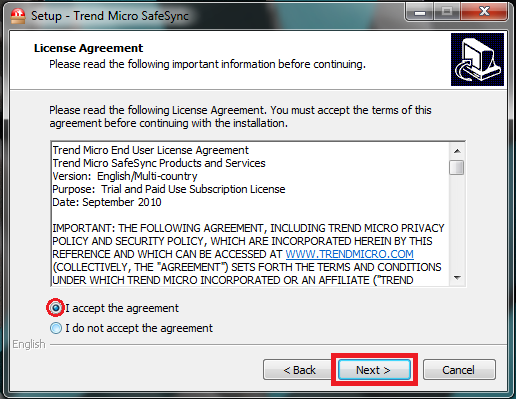
7. Wait until installation is finished.
8. Create Account or Sign In to activate the software and fill up the requested information.
Note: If you have not used or registered any Trend Micro products before, choose Create Account.
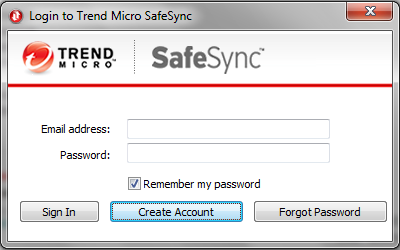
9. Trend Micro SafeSync icon will now appear on the Desktop.
Verify your email address once finished and you can now safely use and store data online.
By the way, I got almost 1.5 Terabyte available storage.
I’m inviting you to try Trend Micro SafeSync now.





