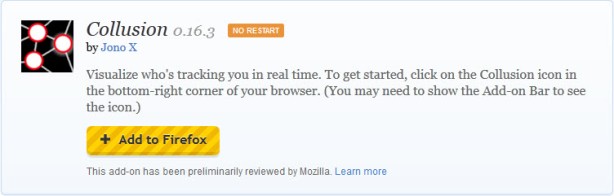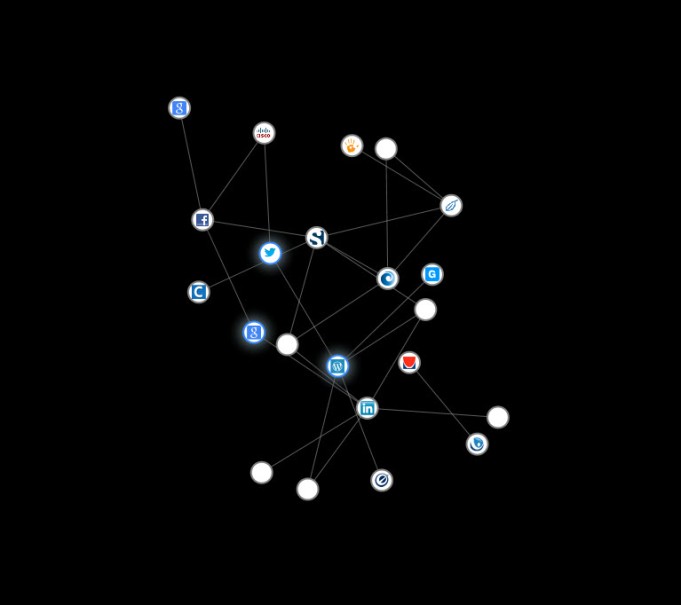I learned Collusion when I was browsing Ted.com‘s video talks under the internet category. On Gary Kovac’s Tracking the Trackers, he elaborated how our activities are being tracked online. We might only be accessing few sites, but we are mostly unaware that a lot out there have their eyes stick on what we are doing.
By the way, Collusion works with Mozilla as an add-on and here are the quick and easy steps that you need to do so as to get it work.
1. Go to http://www.mozilla.org/en-US/collusion/.
2. Click Download.
3. On the next page, click on + Add to Firefox.
4. Another window might appear and just click Install Now.
5. Installation successful.
To begin using Collusion, look at the right lower side of your Firefox and you will see a halo-like icon. And just begin browsing.
Getting to my trial, I actually logged in for 6 sites only — Facebook, WordPress, Twitter, LinkedIn, Cisco and open a single page for a searched word in Google. And I find the results both cool and a bit creepy. I really don’t know the other sites, but it seems that they have already connected to what I’m doing. Here’s what I got.
If you point over the dots, you will see how they are connected.
Here’s a sample of the connectivity appeared though I don’t actually logged or browsed into their webpages.
And here’s the connectivity of the few websites I actually logged in:
I hope the creators could enhance more this tool i.e., auto-get of the IP address.